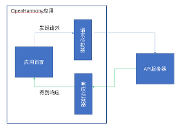LFS-从源代码编译自己的操作系统(1)
以 ubuntu 系统为宿主机
1 安装宿主机
1.1 使用ubuntu 试用模式
1.1.1 下载ubuntu
1.1.2 安装虚拟机
补充try ubuntu截图
1.1.3 替换镜像源
Ubuntu 的软件源配置文件是 /etc/apt/sources.list。将系统自带的该文件做个备份,将该文件替换为下面内容
# 默认注释了源码镜像以提高 apt update 速度,如有需要可自行取消注释
deb https://mirrors.tuna.tsinghua.edu.cn/ubuntu/ impish main restricted universe multiverse
# deb-src https://mirrors.tuna.tsinghua.edu.cn/ubuntu/ impish main restricted universe multiverse
deb https://mirrors.tuna.tsinghua.edu.cn/ubuntu/ impish-updates main restricted universe multiverse
# deb-src https://mirrors.tuna.tsinghua.edu.cn/ubuntu/ impish-updates main restricted universe multiverse
deb https://mirrors.tuna.tsinghua.edu.cn/ubuntu/ impish-backports main restricted universe multiverse
# deb-src https://mirrors.tuna.tsinghua.edu.cn/ubuntu/ impish-backports main restricted universe multiverse
deb https://mirrors.tuna.tsinghua.edu.cn/ubuntu/ impish-security main restricted universe multiverse
# deb-src https://mirrors.tuna.tsinghua.edu.cn/ubuntu/ impish-security main restricted universe multiverse
# 预发布软件源,不建议启用
# deb https://mirrors.tuna.tsinghua.edu.cn/ubuntu/ impish-proposed main restricted universe multiverse
# deb-src https://mirrors.tuna.tsinghua.edu.cn/ubuntu/ impish-proposed main restricted universe multiverse
1.2 安装依赖
1.2.1 检查依赖
cat > version-check.sh << "EOF"
#!/bin/bash
# Simple script to list version numbers of critical development tools
export LC_ALL=C
bash --version | head -n1 | cut -d" " -f2-4
MYSH=$(readlink -f /bin/sh)
echo "/bin/sh -> $MYSH"
echo $MYSH | grep -q bash || echo "ERROR: /bin/sh does not point to bash"
unset MYSH
echo -n "Binutils: "; ld --version | head -n1 | cut -d" " -f3-
bison --version | head -n1
if [ -h /usr/bin/yacc ]; then
echo "/usr/bin/yacc -> `readlink -f /usr/bin/yacc`";
elif [ -x /usr/bin/yacc ]; then
echo yacc is `/usr/bin/yacc --version | head -n1`
else
echo "yacc not found"
fi
echo -n "Coreutils: "; chown --version | head -n1 | cut -d")" -f2
diff --version | head -n1
find --version | head -n1
gawk --version | head -n1
if [ -h /usr/bin/awk ]; then
echo "/usr/bin/awk -> `readlink -f /usr/bin/awk`";
elif [ -x /usr/bin/awk ]; then
echo awk is `/usr/bin/awk --version | head -n1`
else
echo "awk not found"
fi
gcc --version | head -n1
g++ --version | head -n1
grep --version | head -n1
gzip --version | head -n1
cat /proc/version
m4 --version | head -n1
make --version | head -n1
patch --version | head -n1
echo Perl `perl -V:version`
python3 --version
sed --version | head -n1
tar --version | head -n1
makeinfo --version | head -n1 # texinfo version
xz --version | head -n1
echo 'int main(){}' > dummy.c && g++ -o dummy dummy.c
if [ -x dummy ]
then echo "g++ compilation OK";
else echo "g++ compilation failed"; fi
rm -f dummy.c dummy
EOF
bash version-check.sh
常见结果
bash, version 5.1.8(1)-release
/bin/sh -> /usr/bin/dash
ERROR: /bin/sh does not point to bash
Binutils: version-check.sh: line 10: ld: command not found
version-check.sh: line 11: bison: command not found
yacc not found
Coreutils: 8.32
diff (GNU diffutils) 3.8
find (GNU findutils) 4.8.0
version-check.sh: line 24: gawk: command not found
/usr/bin/awk -> /usr/bin/mawk
version-check.sh: line 34: gcc: command not found
version-check.sh: line 35: g++: command not found
grep (GNU grep) 3.7
gzip 1.10
Linux version 5.13.0-19-generic (buildd@lgw01-amd64-013) (gcc (Ubuntu 11.2.0-7ubuntu2) 11.2.0, GNU ld (GNU Binutils for Ubuntu) 2.37) #19-Ubuntu SMP Thu Oct 7 21:58:00 UTC 2021
version-check.sh: line 39: m4: command not found
version-check.sh: line 40: make: command not found
GNU patch 2.7.6
Perl version='5.32.1';
Python 3.9.7
sed (GNU sed) 4.7
tar (GNU tar) 1.34
version-check.sh: line 46: makeinfo: command not found
xz (XZ Utils) 5.2.5
version-check.sh: line 49: g++: command not found
g++ compilation failed
1.2.2 安装配置
ERROR: /bin/sh does not point to bash
# 调整默认sh指向
dpkg-reconfigure dash

其它软件直接apt安装即可
apt install bison gawk gcc g++ make texinfo
再次检查结果
bash, version 5.1.8(1)-release
/bin/sh -> /usr/bin/bash
Binutils: (GNU Binutils for Ubuntu) 2.37
bison (GNU Bison) 3.7.6
/usr/bin/yacc -> /usr/bin/bison.yacc
Coreutils: 8.32
diff (GNU diffutils) 3.8
find (GNU findutils) 4.8.0
GNU Awk 5.1.0, API: 3.0 (GNU MPFR 4.1.0, GNU MP 6.2.1)
/usr/bin/awk -> /usr/bin/gawk
gcc (Ubuntu 11.2.0-7ubuntu2) 11.2.0
g++ (Ubuntu 11.2.0-7ubuntu2) 11.2.0
grep (GNU grep) 3.7
gzip 1.10
Linux version 5.13.0-19-generic (buildd@lgw01-amd64-013) (gcc (Ubuntu 11.2.0-7ubuntu2) 11.2.0, GNU ld (GNU Binutils for Ubuntu) 2.37) #19-Ubuntu SMP Thu Oct 7 21:58:00 UTC 2021
m4 (GNU M4) 1.4.18
GNU Make 4.3
GNU patch 2.7.6
Perl version='5.32.1';
Python 3.9.7
sed (GNU sed) 4.7
tar (GNU tar) 1.34
texi2any (GNU texinfo) 6.7
xz (XZ Utils) 5.2.5
g++ compilation OK
2 LFS准备
2.1 设置分区
2.1.1 分区规划
swap 2G
/ 剩余
2.1.2 使用fdisk分区
fdisk /dev/vda
# 以下为交互输入
g # 改磁盘格式为gpt
n # 新建分区,后面相同
回车
回车
+2G
n
回车
回车
回车
w #保存修改
2.1.3 格式化分区
# swap
mkswap /dev/vda1
# /
mkfs,ext4 /dev/vda2
2.2 设置工作目录
2.2.1 设置LFS变量
export LFS=/mnt/lfs
2.2.2 后续如果关机重新进入,记得执行检查命令
echo $LFS
2.2.3 挂载分区
# 创建挂载 / 分区
mkdir -pv $LFS
mount -v -t ext4 /dev/vda2 $LFS
# 启动swap分区
/sbin/swapon -v /dev/vda1
2.3 获取源代码
2.3.1 创建源代码目录
mkdir -v $LFS/sources
chmod -v a+wt $LFS/sources
2.3.2 源代码下载地址
ftp://ftp.lfs-matrix.net/pub/lfs/ (Los Angeles, CA, USA, 200Mbps)
http://ftp.lfs-matrix.net/pub/lfs/ (Los Angeles, CA, USA, 200Mbps)
ftp://ftp.osuosl.org/pub/lfs/ (Corvallis, OR, USA, 100Mbps)
http://ftp.osuosl.org/pub/lfs/ (Corvallis, OR, USA, 100Mbps)
http://mirror.jaleco.com/lfs/pub/ (Washington, DC, USA, 1 Gbps)
|
- 上一条: 袋鼠云X中铁十一局:数据中台,中铁十一局背后的数字力量 2022-04-06
- 下一条: 双许可,我开源的软件只能我拿来赚钱 2022-04-06
相关文章
- OpenHarmony HarmonyOS-面向全场景的分布式操作系统 2021-06-27
- 深度操作系统20.6正式发布! 2022-06-05
- 第3章 计算机系统的软件·3.6 操作系统 2021-07-11
- 怎么提高自己的系统架构水平 2021-07-21
- 全链路国产化!国产开源操作系统OpenCloudOS首度披露技术路线 2022-06-22
热度排行